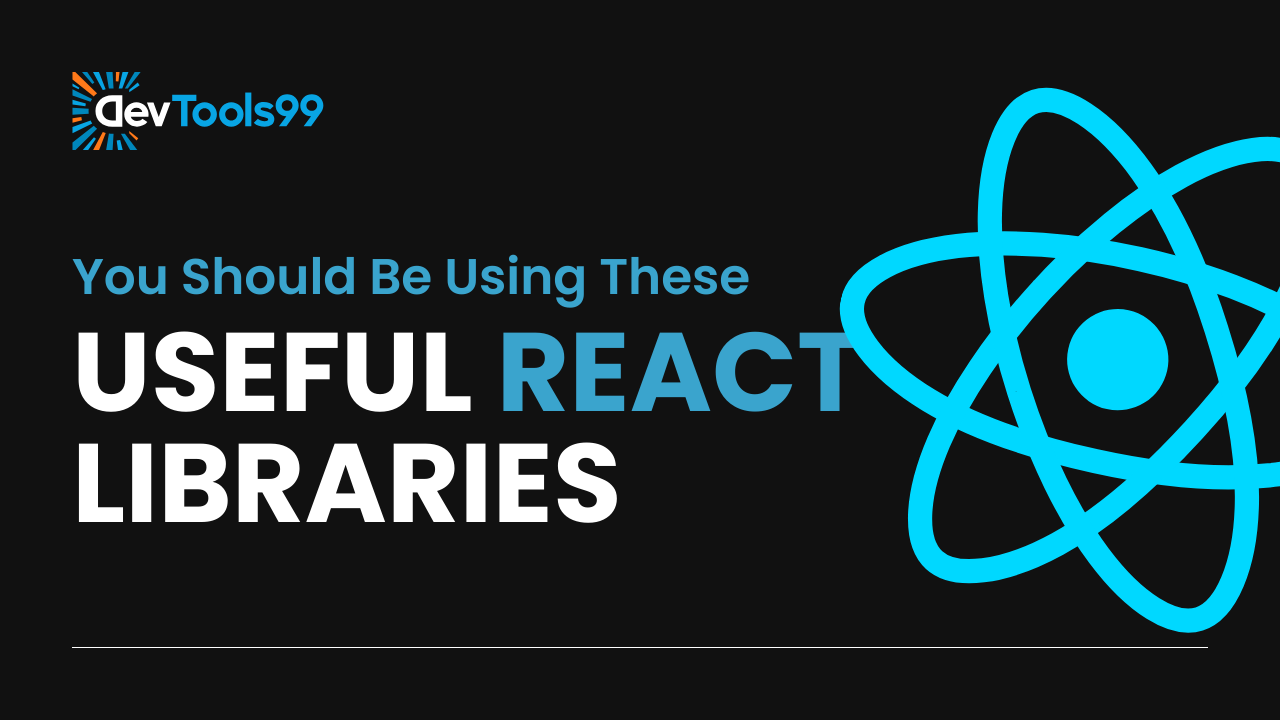
Top 5 React Libraries to Streamline Your Development
React is a powerful JavaScript library for building user interfaces. By integrating additional libraries, developers can greatly enhance functionality and streamline the development process. This article covers five essential React libraries, detailing their use cases, importance, and practical applications.
1. Material UI
Material UI brings Google's Material Design to React applications, providing a set of pre-designed components that are both attractive and functional. It simplifies the process of implementing consistent design throughout an application.
Use Cases: Ideal for projects needing a quick setup with professional looks. Perfect for dashboards, data-driven applications, and dynamic web pages.
Importance: Ensures visual consistency and accessibility, enhancing user experience without sacrificing development speed.
Application: Use Material UI in projects where time to market is critical and design resources are limited. It integrates seamlessly with React, requiring minimal setup to start enhancing your app's appearance and functionality.
Implementation: Import Material UI components into your React project and use them in place of standard HTML elements to quickly achieve a modern, responsive design.
2. Ant Design
Ant Design is designed for enterprise-level applications, offering a refined UI toolkit that excels in clarity and efficiency.
Use Cases: Best for enterprise applications such as internal reporting tools, customer relationship management systems, and complex administrative panels.
Importance: Facilitates the development of highly interactive interfaces that are easy to navigate, enhancing the efficiency of business processes.
Application: Ideal for developers creating applications that require complex forms, tables, and charts. Ant Design provides components that are ready to handle large volumes of data.
Implementation: Integrate Ant Design by configuring it with your React setup and utilize its components to build rich, interactive user interfaces.
3. React Bootstrap
React Bootstrap adapts Bootstrap's core principles to React, allowing developers to use familiar Bootstrap styling within the React ecosystem.
Use Cases: Useful for developers transitioning from Bootstrap who want to continue using its grid system and components within a React application.
Importance: Combines Bootstrap's responsive design capabilities with React's component architecture for efficient coding and consistent styling.
Application: Great for projects that need to be prototyped quickly or require a migration from Bootstrap without redesigning the UI from scratch.
Implementation: Replace traditional Bootstrap components with React Bootstrap components to maintain Bootstrap's visual style while gaining React's performance benefits.
4. Chakra UI
Chakra UI is a modern, lightweight library that emphasizes accessibility and ease of styling.
Use Cases: Excellent for projects where accessibility and modularity are priorities, such as public web applications and inclusive software products.
Importance: Ensures that web applications are accessible to as wide an audience as possible, including those with disabilities.
Application: Use Chakra UI when developing new projects or refurbishing existing ones to improve accessibility and responsiveness.
Implementation: Implement Chakra UI components and leverage its theme provider to customize design tokens across your application.
5. React Router
React Router manages navigation in React applications, enabling dynamic routing that syncs with the web browser's history API.
Use Cases: Essential for single-page applications (SPAs) where the user's experience and interaction mimic a multi-page website.
Importance: Provides seamless navigation without full page reloads, crucial for maintaining state and improving the user experience.
Application: Utilize React Router in SPAs to handle transitions between different views and manage application state in relation to URL changes.
Implementation: Configure React Router at the root of your React application to control routing logic centrally.
Conclusion
Integrating these five React libraries can drastically improve the development process, enhance application functionality, and ensure high-quality user interfaces. Each library serves a unique purpose, from improving design consistency with Material UI and Ant Design to facilitating navigation with React Router. By understanding their specific use cases and applications, developers can choose the right tools to build efficient and effective web applications.
Follow Us:
Stay updated with our latest tips and tutorials by subscribing to our YouTube Channel.
