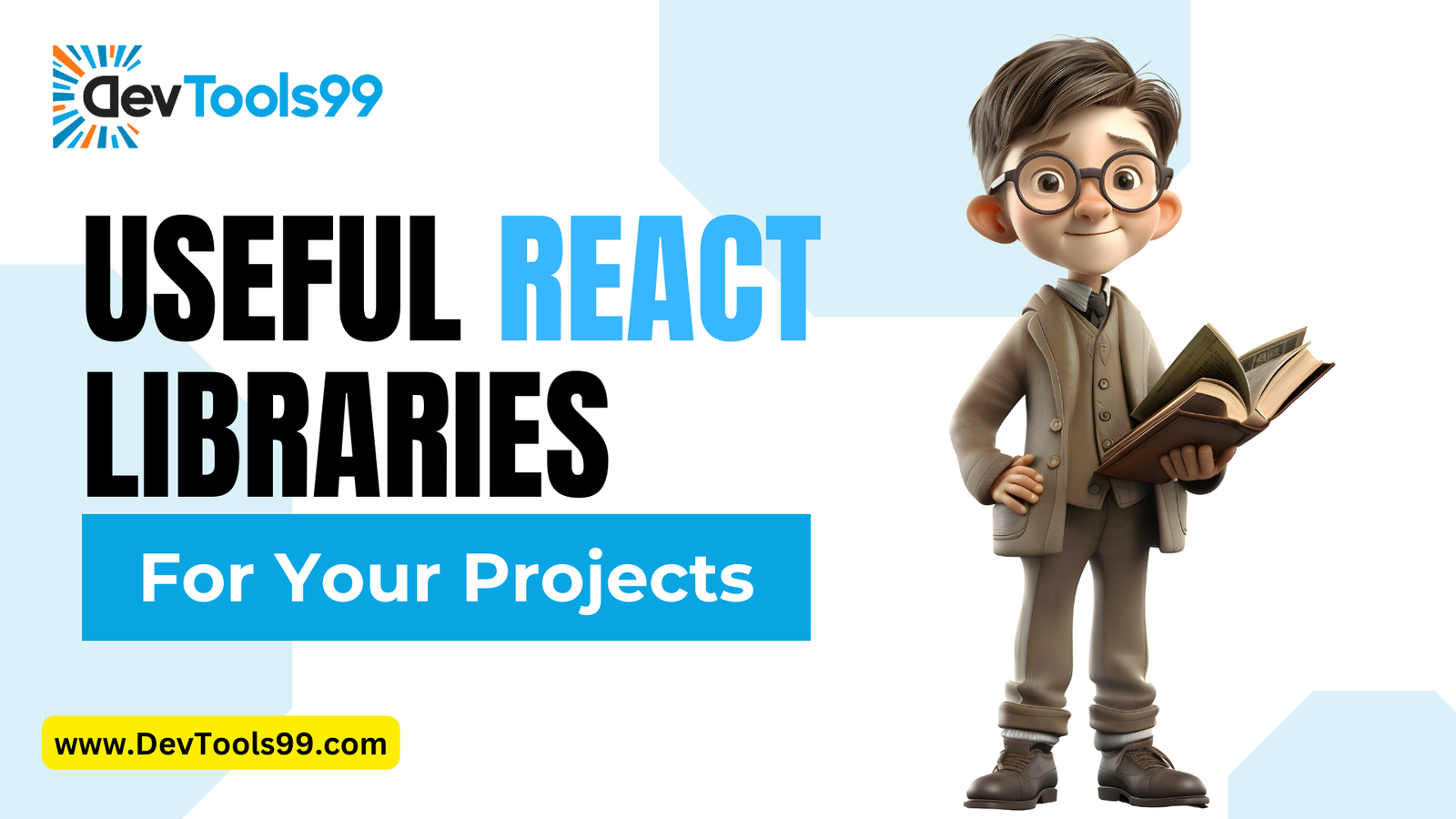
Useful React Libraries for Your Projects
React has become one of the most popular JavaScript libraries for building user interfaces, thanks to its component-based architecture and extensive ecosystem. To further enhance your React projects, there are several libraries that can add powerful features and simplify complex tasks. Below, we’ll explore some of the most useful React libraries that can take your projects to the next level.
1. React-Konva
React-Konva is a library that brings the power of HTML5 canvas to React applications. It allows you to create complex and interactive graphics, animations, and visualizations using a declarative React-like syntax. This makes it easier to work with canvas elements, enabling you to build dynamic and engaging visual content seamlessly.
import { Stage, Layer, Rect, Circle } from 'react-konva';
const App = () => (
<Stage width={window.innerWidth} height={window.innerHeight}>
<Layer>
<Rect x={20} y={20} width={100} height={100} fill="red" />
<Circle x={200} y={200} radius={50} fill="green" />
</Layer>
</Stage>
);Example of creating a rectangle and a circle using React-Konva.
2. React-Gesture-Handler
React-Gesture-Handler enables you to add native-like touch gestures and interactions to your React apps. By leveraging the browser's built-in gesture handling, it provides a seamless and performant way to handle touch events, allowing you to create engaging touch-based interactions effortlessly.
import { PanGestureHandler } from 'react-native-gesture-handler';
const App = () => (
<PanGestureHandler onGestureEvent={handleGesture}>
<View style={styles.box} />
</PanGestureHandler>
);Example of adding a pan gesture handler to a view using React-Gesture-Handler.
3. React-Flip-Move
React-Flip-Move is a library for animating the reordering of elements within a list or container. It gives you the ability to create smooth and visually appealing transitions when items are added, removed, or rearranged, enhancing the overall user experience.
import FlipMove from 'react-flip-move';
const List = ({ items }) => (
<FlipMove>
{items.map(item => <div key={item.id}>{item.content}</div>)}
</FlipMove>
);Example of animating a list of items using React-Flip-Move.
4. React-Virtualized
React-Virtualized is a powerful library that provides solutions for efficiently rendering large lists and tabular data in React applications. By only rendering the visible items, it helps improve the performance of your React applications, especially when dealing with large datasets.
import { List } from 'react-virtualized';
const rowRenderer = ({ index, key, style }) => (
<div key={key} style={style}>Row {index}</div>
);
const App = () => (
<List
width={300}
height={300}
rowCount={1000}
rowHeight={20}
rowRenderer={rowRenderer}
/>
);Example of rendering a large list efficiently using React-Virtualized.
5. React-Toastify
React-Toastify offers a simple and elegant way to display toast notifications in your React applications. With customizable options and built-in support for various notification types, it helps you communicate important messages to users effectively.
import { ToastContainer, toast } from 'react-toastify';
import 'react-toastify/dist/ReactToastify.css';
const notify = () => toast("Wow so easy!");
const App = () => (
<div>
<button onClick={notify}>Notify!</button>
<ToastContainer />
</div>
);Example of displaying a toast notification using React-Toastify.
6. React-Page-Transition
React-Page-Transition allows you to add stunning page transition effects to your React applications. It enables smooth transitions between different pages or components, enhancing the overall user experience.
import { AnimatedSwitch } from 'react-router-transition';
const App = () => (
<AnimatedSwitch
atEnter={{ opacity: 0 }}
atLeave={{ opacity: 0 }}
atActive={{ opacity: 1 }}
>
<Route exact path="/" component={Home} />
<Route path="/about" component={About} />
</AnimatedSwitch>
);Example of adding page transitions using React-Page-Transition.
7. React 360
React 360 is used to create 360-degree image and video viewers in React. It is very flexible and can be used to create a variety of different 360-degree viewers. React 360 aims to simplify the construction of cross-platform 360 experiences, making it easier to develop immersive content.
import { ReactInstance } from 'react-360-web';
function init(bundle, parent, options = {}) {
const r360 = new ReactInstance(bundle, parent, {
...options,
fullScreen: true,
});
r360.renderToSurface(
r360.createRoot('Hello360'),
r360.getDefaultSurface()
);
}
window.React360 = { init };Example of initializing a React 360 application.
Conclusion
These React libraries are just a few examples of the tools available to enhance your React projects. By integrating these libraries, you can add powerful features, improve performance, and create more engaging user experiences. Happy coding!
Follow Us:
Stay updated with our latest tips and tutorials by subscribing to our YouTube Channel.
