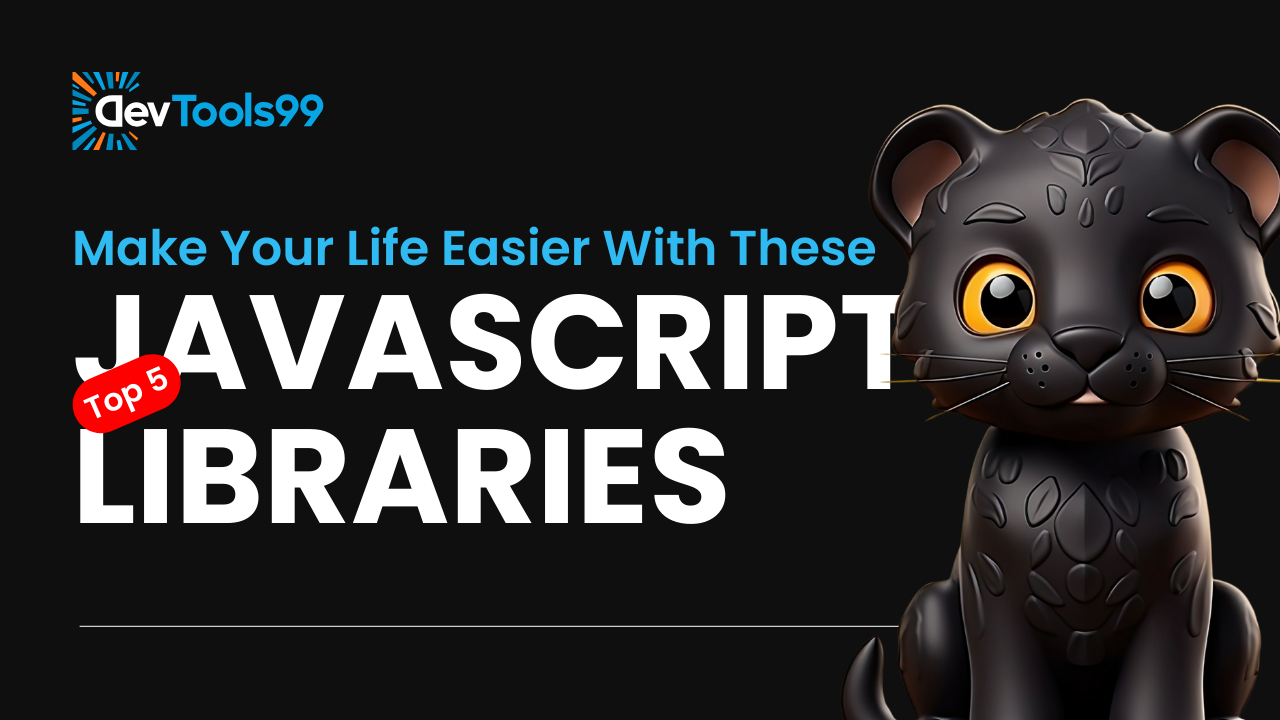
Top 5 JavaScript Libraries to Simplify Your Web Development Projects
Web development is an ever-evolving field, and JavaScript remains one of the cornerstones for creating dynamic, interactive user experiences. While frameworks like React, Angular, and Vue are widely recognized for building modern web applications, there are many other JavaScript libraries that can simplify your workflow, improve performance, and elevate the creativity of your designs. In this article, we’ll introduce you to five exceptional JavaScript libraries that can help you save time, boost your project’s efficiency, and add unique functionality to your website or application.
1. Rough.js
Rough.js is an innovative library that allows developers to create hand-sketched, organic-looking drawings directly within the browser. Whether you’re using Canvas or SVG, Rough.js adds a touch of whimsy to any web design by mimicking the irregularity and imperfections of hand-drawn graphics. This can help your project stand out with a more personal, creative, and artistic edge, making it ideal for portfolio websites, artistic blogs, or playful landing pages.
The library’s main appeal lies in its ability to create non-perfect graphics that bring a human touch to your designs. With just a few lines of code, you can generate rough shapes, lines, and even intricate illustrations that look hand-drawn yet are perfectly scalable and interactive.
// Example of drawing a rectangle using Rough.js
const rc = rough.canvas(document.getElementById('canvas'));
rc.rectangle(10, 10, 200, 100, { roughness: 2.5 });
By mimicking hand-drawn art, Rough.js gives you a simple yet effective way to move away from rigid, computer-perfect designs and infuse your project with a sense of authenticity and charm.
2. Quill.js
Quill.js is a powerful and highly customizable text editor that makes it easy to integrate rich text editing capabilities into any web application. Whether you are building a content management system (CMS), a blogging platform, or a messaging app, Quill.js provides a robust solution for adding text-editing features with minimal effort.
One of Quill’s standout features is its user-friendly interface, which makes it easy for users to format their content with a variety of styles such as bold, italics, lists, links, and more. Quill.js is also built with modularity in mind, so you can easily extend its functionality to meet your specific needs. With a clean and consistent UI, users can create content without having to worry about a complex interface.
// Initializing a Quill editor
const quill = new Quill('#editor', {
theme: 'snow'
});
Additionally, Quill’s extensive documentation and active community make it a highly reliable choice for developers seeking a customizable and feature-rich text editor. With support for both modern browsers and mobile devices, it can be seamlessly integrated into any project where rich text input is needed.
3. Cleave.js
Cleave.js is a lightweight JavaScript library designed to simplify the process of formatting structured data as users type. It’s particularly useful for input fields like phone numbers, dates, credit card numbers, and other types of information that need to follow a specific format. Instead of relying on cumbersome validation scripts, Cleave.js automatically formats user inputs in real time, reducing the potential for errors and improving the overall user experience.
With just a few lines of code, Cleave.js ensures that users are guided through data entry in a smooth and error-free manner. This library eliminates the need for complex regular expressions or custom validation logic, making it easy to create professional and user-friendly forms.
// Formatting a phone number input
const cleave = new Cleave('.input-element', {
phone: true,
phoneRegionCode: 'US'
});
Whether you're building a registration form, checkout page, or a user profile, Cleave.js helps you create a seamless data entry process that reduces friction and improves accuracy. It supports multiple input types and is highly customizable, allowing you to tailor the formatting to suit your specific requirements.
4. Chance.js
Chance.js is a lightweight, yet powerful library that generates random data for use in testing, prototyping, or demos. Whether you need random names, addresses, phone numbers, or even entire datasets, Chance.js is an excellent tool for generating realistic sample data quickly and efficiently.
This library is particularly useful for developers working on mockups or testing environments, as it removes the need for manually creating data. With just a few function calls, Chance.js can generate a variety of realistic random data, which can be especially helpful when building out a mock application or creating a demo to showcase features.
// Generating random user data
const randomName = chance.name();
const randomEmail = chance.email();
Chance.js includes a wide range of data generation functions, from basic strings to more complex entities such as random credit card numbers, company names, or even entire paragraphs of text. It’s a great tool for any developer needing realistic data on the fly, without the hassle of manually creating or sourcing it.
5. Particles.js
Particles.js is a simple yet powerful JavaScript library that allows you to add interactive particle effects and animations to your website. Whether you’re creating a dynamic background, a visually engaging interactive element, or simply want to add some flair to your site, Particles.js makes it easy to implement beautiful, customizable particle animations.
Particles.js is lightweight and responsive, making it ideal for adding subtle animations that don’t impact your site’s performance. From floating particles to interactive particles that respond to user mouse movements, this library can help you create captivating visual effects with minimal effort. It’s perfect for landing pages, portfolios, or websites that want to leave a lasting impression on their users.
// Initializing a particle effect
particlesJS.load('particles-js', 'particles.json', function() {
console.log('Particles.js config loaded');
});
With a rich set of configuration options, you can customize the particle count, size, speed, and behavior to match your site’s theme. The library can also load particle configurations from an external JSON file, allowing for even greater flexibility and control over the effect.
Conclusion
These five JavaScript libraries—Rough.js, Quill.js, Cleave.js, Chance.js, and Particles.js—bring unique capabilities to the table that can enhance the functionality and aesthetics of your web development projects. Whether you’re looking to add a creative touch with hand-sketched graphics, improve text editing, streamline data entry, generate sample data, or add captivating animations, these libraries provide powerful tools to achieve your goals.
By incorporating these libraries into your toolkit, you’ll be able to work more efficiently, create more engaging user experiences, and ultimately build better web applications. Don’t hesitate to explore these libraries further and see how they can enhance your next project.
Follow Us:
Stay updated with our latest tips and tutorials by subscribing to our YouTube Channel.
