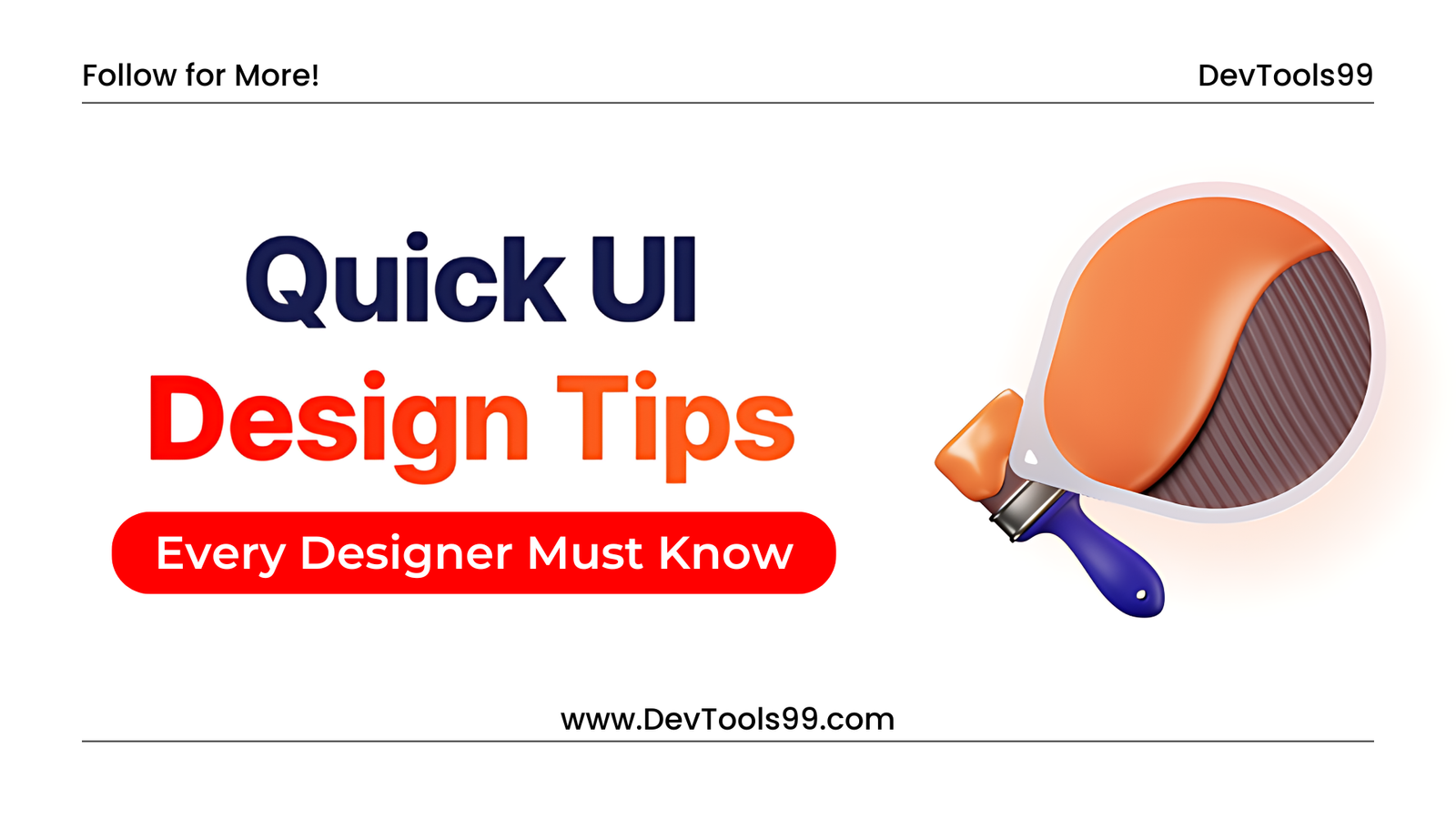
Quick UI Tips to Enhance Your Design
In the world of UI design, small changes can have a big impact on user experience. From the clarity of your CTAs (Call-to-Actions) to the subtleties of shadow usage, getting the details right can make all the difference. Here are five essential tips to keep your UI sharp and user-friendly.
Avoid Confusing CTAs
CTAs are a critical part of guiding users through your interface, so it’s important to ensure they’re clear and not confusing. Primary action buttons should stand out, directing users where they need to go with confidence. Overloading your interface with multiple CTAs can dilute their importance, making it harder for users to understand the next step. Keep your CTAs focused and prioritize the most important actions to avoid overwhelming the user.
Specify Errors Inline
Nothing frustrates users more than being told they’ve made an error without clear guidance on how to fix it. By specifying errors inline as users fill out information fields, you can help them correct mistakes quickly and efficiently. Inline error messages not only provide immediate feedback but can also offer suggestions to guide users toward the correct input, enhancing the overall experience.
Button vs Text Link
In UI design, visual hierarchy is key, and buttons play a significant role in this. Buttons should be visually distinct from text links to clearly convey their importance. By differentiating buttons with colors, size, or shape, you reduce the cognitive load on users, making it easier for them to identify the primary actions they need to take. A clear distinction between buttons and text links ensures that users can navigate your interface with ease.
Add Context to Your CTAs
CTAs are more effective when they include both the action and the context. Instead of simply saying "Submit" or "Click Here," consider adding context to your CTAs like "Submit Application" or "Download Guide." This not only makes the action clearer but also helps set the user’s expectations about what will happen next. Adding context to your CTAs can improve clarity and lead to better user engagement.
Use 'Natural' Shadows
Shadows can add depth and dimension to your UI, but they need to be used thoughtfully. Shadows that appear from all sides can look unnatural and distract from the overall design. Instead, use offset shadows to mimic natural light, creating a more realistic and aesthetically pleasing effect. Natural shadows can make your composition feel grounded and enhance the visual appeal of your interface.
By implementing these quick UI tips, you can refine your design to be more intuitive, visually appealing, and user-friendly. Remember, small changes can lead to significant improvements in the user experience.
Follow Us:
Stay updated with our latest tips and tutorials by subscribing to our YouTube Channel.
