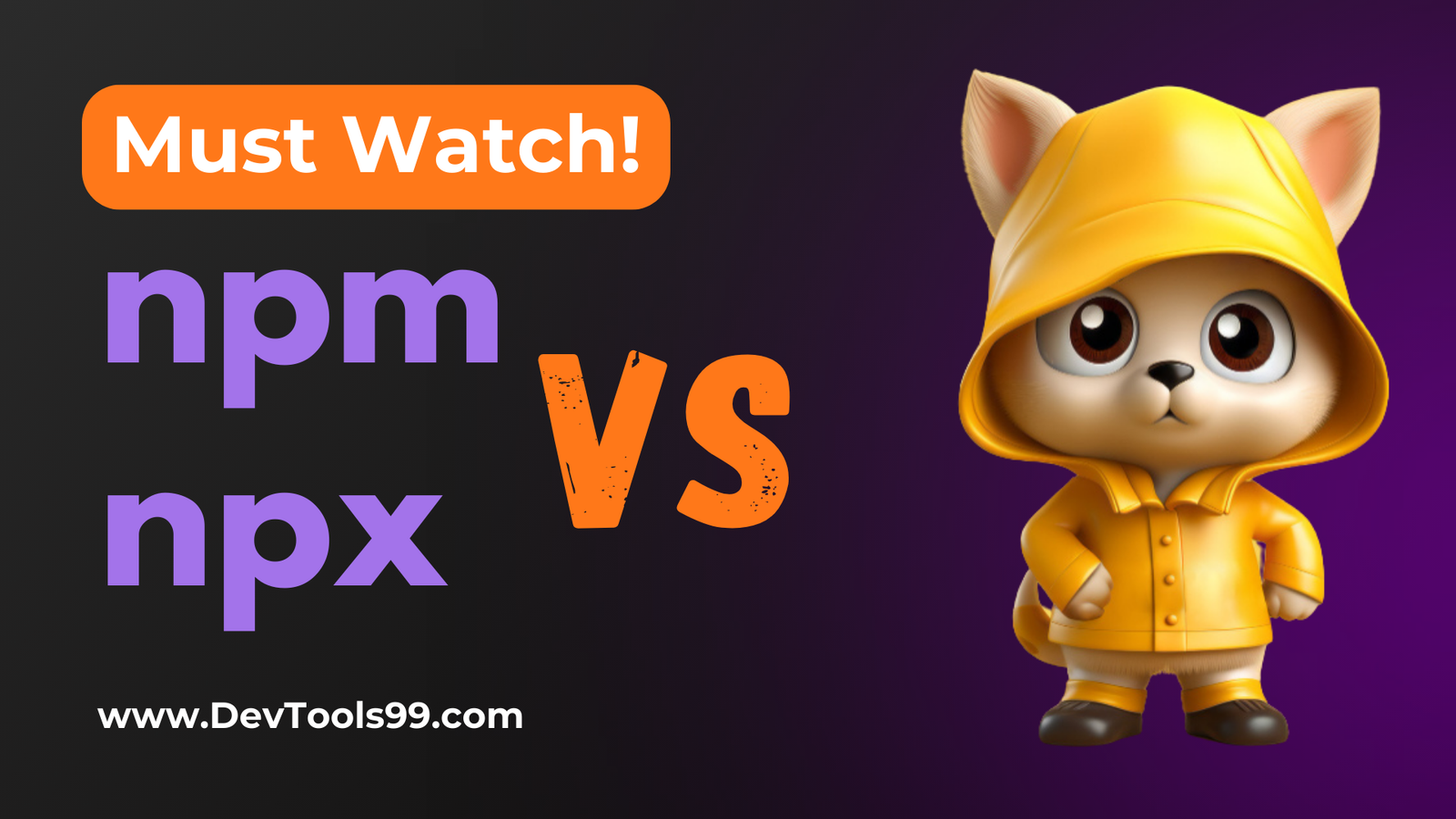
npm vs npx: A Developer's Guide
As a developer, understanding the difference between npm and npx can greatly streamline your workflow. Both tools are essential in the Node.js ecosystem, but they serve distinct purposes. Let's delve into what each one does and how you can leverage them effectively in your projects.
npm: Node Package Manager
Managing Dependencies
npm (Node Package Manager) is a tool designed to manage dependencies in Node.js projects. It simplifies the process of adding, updating, and sharing packages, making it an indispensable part of any Node.js developer's toolkit.
Installing Packages: Use the command npm install package-name to fetch and install project-specific dependencies locally in the node_modules directory.
Updating Packages: Keeping your packages up-to-date is crucial for security and performance. With npm, you can easily update your dependencies to the latest versions.
Sharing Packages: Whether you’re working on a team or contributing to the open-source community, npm makes it easy to share your packages.
package.json
The package.json file is the heart of any Node.js project. It tracks project metadata and dependencies, ensuring version consistency across different environments. This file includes information like the project name, version, scripts, and a list of dependencies that your project relies on.
{
"name": "your-project",
"version": "1.0.0",
"dependencies": {
"express": "^4.17.1"
}
}npx: Node Package Execute
Executing Binaries
npx stands for Node Package Execute. Unlike npm, which manages dependencies, npx is used to execute Node.js packages. This tool is particularly useful for running binaries or commands without needing to install them globally on your machine.
Run Tools Without Installation: With npx, you can run tools directly without installing them globally, ensuring a cleaner development environment.
Execute Commands On-The-Fly: npx allows you to execute commands from packages on the fly, which is ideal for occasional use or one-off scripts.
Practical Use Cases
One of the most common applications of npx is the create-react-app command. When you want to initialize a new React project, using npx eliminates the need to install the package globally:
npx create-react-app my-new-appThis command runs create-react-app directly without leaving any global footprint on your machine.
Key Differences
Installation vs. Execution
npm: Installs packages globally or locally. Over time, global installations can lead to package pollution, cluttering your machine with packages you may not need anymore.
npx: Executes packages without installing them, thus preventing unnecessary global installations and keeping your system clean.
Example: create-react-app
To use create-react-app with npm, you would first need to install it globally:
npm install -g create-react-app
create-react-app my-new-appWith npx, you can skip the global installation step:
npx create-react-app my-new-appConclusion
Both npm and npx are powerful tools that serve different purposes in the Node.js ecosystem. npm is your go-to for managing project dependencies, while npx excels at running package binaries and commands without cluttering your global installations. Understanding when and how to use these tools will make your development process more efficient and keep your environment cleaner.
Like, Share and Subscribe #DevTools99 for more useful videos, tools info and tutorials . Thank you!
