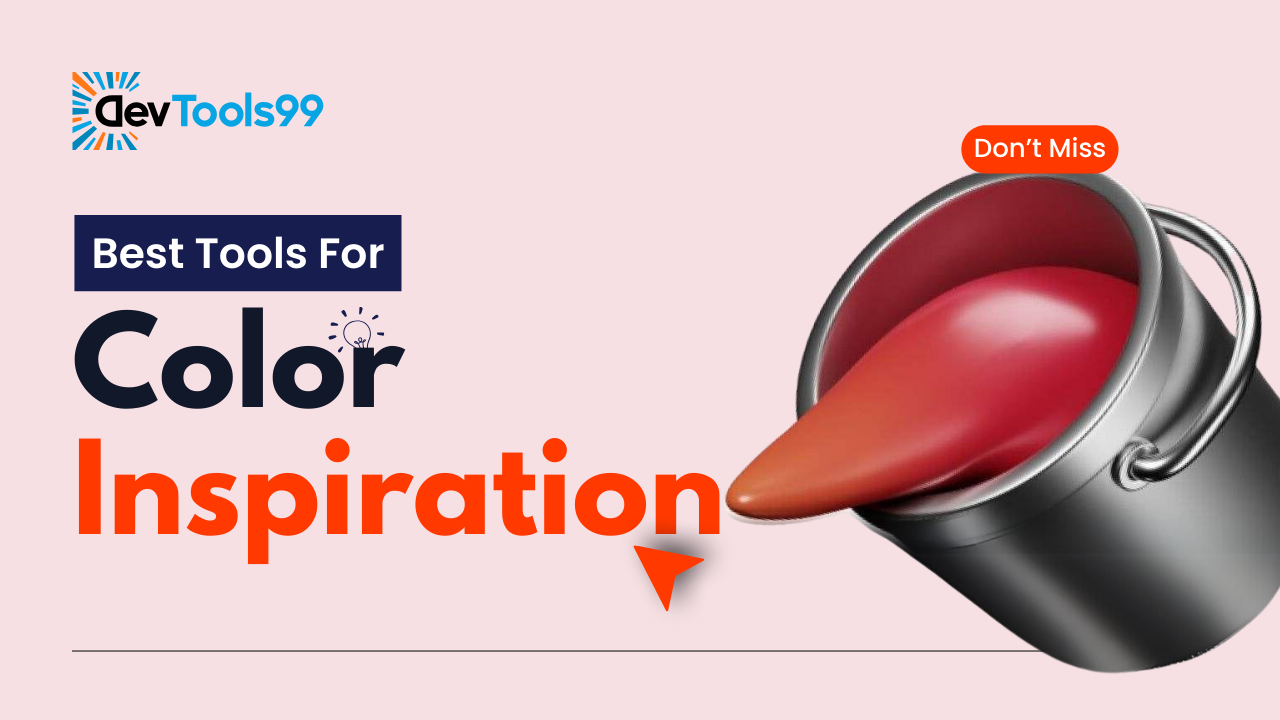
Best Tools for Color Inspiration
Choosing the right color palette can make or break a design project. Whether you're working on UI/UX design, web development, or any creative venture, having a set of reliable tools for color inspiration can streamline your process. Here’s a curated list of the best tools to help you create stunning, well-balanced color schemes.
1. Radix
Radix offers a customizable color palette tool that helps designers create cohesive and aesthetically pleasing color schemes. With its flexible options, you can tweak shades to perfectly match your project's specific requirements. Radix ensures your designs remain polished and balanced, offering the consistency required for professional-grade projects.
Why Use Radix?
- Highly customizable shades
- Maintains visual harmony across designs
- Ensures cohesive brand identity
2. Shader Gradient
Shader Gradient stands out as a unique tool for creating 3D gradients. You can experiment with various customizations such as color, shape, motion, and lighting to craft dynamic and modern designs. This tool is ideal for projects that need eye-catching visuals that go beyond traditional flat colors.
Key Features of Shader Gradient
- 3D gradient creation
- Customizable color, motion, and lighting effects
- Great for adding depth and visual interest
3. Colour Contrast
Colour Contrast is an essential tool for designers focused on accessibility. It checks the contrast between different color combinations to ensure they meet the Web Content Accessibility Guidelines (WCAG). This makes your designs more inclusive, helping users with visual impairments navigate your content easily.
Why Choose Colour Contrast?
- Ensures WCAG compliance
- Improves accessibility for all users
- Prevents readability issues caused by poor color contrast
4. Happy Hues
Happy Hues offers practical, real-world examples of how to apply different color palettes in design projects. It provides a hands-on approach to color theory, allowing you to see how various colors work together in actual designs, making it easier to find inspiration for your own work.
Advantages of Happy Hues
- Visual examples of color palettes in action
- Helps with real-world color application
- Great for inspiration and experimentation
5. Color Hunt
Color Hunt is a free and open platform where designers can find trendy, hand-picked color palettes. It’s an excellent resource for fresh inspiration, ensuring that your color choices are modern and relevant, especially for new projects where you want to make a visual impact.
Why Use Color Hunt?
- Wide selection of trendy color palettes
- Regularly updated with new palettes
- Easy to use for quick inspiration
6. Coolors
Coolors is a powerful color generator that allows you to create beautiful color combinations quickly. Whether you want to generate random palettes or explore curated collections, Coolors makes it easy to experiment with different hues, making it perfect for designers in need of quick inspiration.
Highlights of Coolors
- Instant palette generation
- Random and curated color options
- Easy export for use in projects
7. UI Colors
UI Colors is a color generator built for Tailwind CSS, helping designers create custom color scales effortlessly. This tool simplifies the process of generating and applying color palettes in Tailwind-based projects, ensuring your designs remain consistent and well-structured.
Why Choose UI Colors?
- Built specifically for Tailwind CSS
- Creates custom color scales
- Streamlines color palette integration in projects
Conclusion
Finding the right color palette is crucial for creating visually appealing and accessible designs. The tools listed above offer a variety of ways to experiment with color, from generating palettes to ensuring contrast and accessibility. Whether you’re looking for inspiration, customization, or accessibility checks, these tools will help you make your designs shine.
Follow Us:
Stay updated with our latest tips and tutorials by subscribing to our YouTube Channel.
