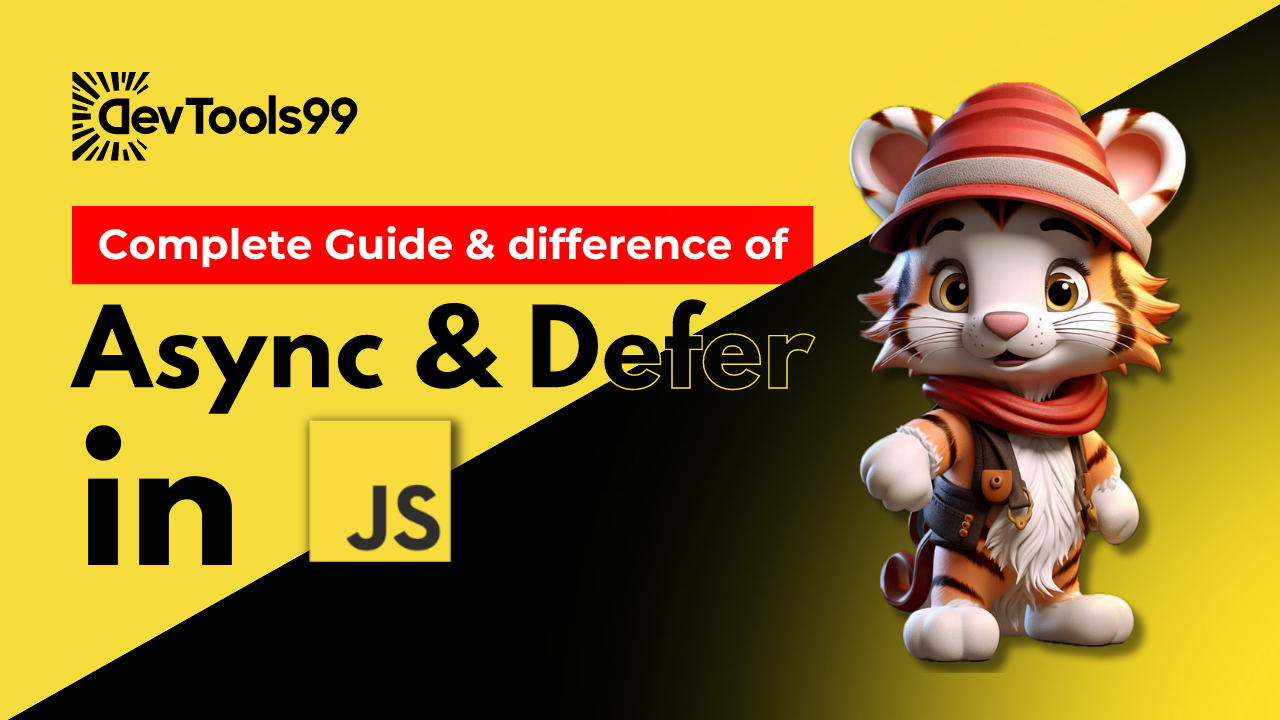
Understanding Async and Defer: Optimizing Script Loading for Better Performance
When a browser loads an HTML page and encounters a `<script>` tag, it halts DOM construction. The browser must download and execute the script before it can continue processing the rest of the page. This default behavior can lead to performance issues:
1. Script Blocking: A large script at the top of the page can block content rendering, delaying the user's ability to see the page.
2. DOM Interaction: Scripts cannot interact with or access DOM elements below them, limiting their ability to add event handlers or perform other actions.
To address these issues, HTML provides two powerful attributes: `async` and `defer`.
The Async Attribute
The `async` attribute tells the browser not to wait for the script to download and execute before continuing to build the DOM. Instead, the browser will process the HTML and build the DOM while the script loads in the background. Once the script is ready, it runs immediately.
The Defer Attribute
Similarly, the `defer` attribute instructs the browser to continue processing the HTML and building the DOM without waiting for the script. However, unlike `async`, the deferred script will only execute after the DOM has been fully built.
Key Differences Between Async and Defer
1. Execution Timing:
- Async: The script executes as soon as it is downloaded, without waiting for the DOM to be fully built. This means that `DOMContentLoaded` and async scripts don't wait for each other; the one that is ready first will execute first.
- Defer: The script executes in the order they appear in the document, only after the DOM is fully built but before the `DOMContentLoaded` event.
2. Script Order:
- Async: Scripts with the `async` attribute do not maintain their relative order and run as soon as they are loaded.
- Defer: Deferred scripts maintain their relative order and execute in the sequence they appear in the document.
Important Note
The `async` and `defer` attributes will be ignored if the `src` attribute is not present in the `<script>` tag. Ensure your scripts are external files to leverage these attributes effectively.
Conclusion
Using the `async` and `defer` attributes in your script tags can significantly improve the loading performance of your web pages by optimizing how and when scripts are executed. By understanding and leveraging these attributes, you can enhance the user experience by reducing delays and ensuring smoother interactions with your website.
Explore these attributes in your projects and see the difference they can make in improving your page load times and overall performance.
Like, Share and Subscribe #DevTools99 for more useful videos, tools info and tutorials . Thank you!
