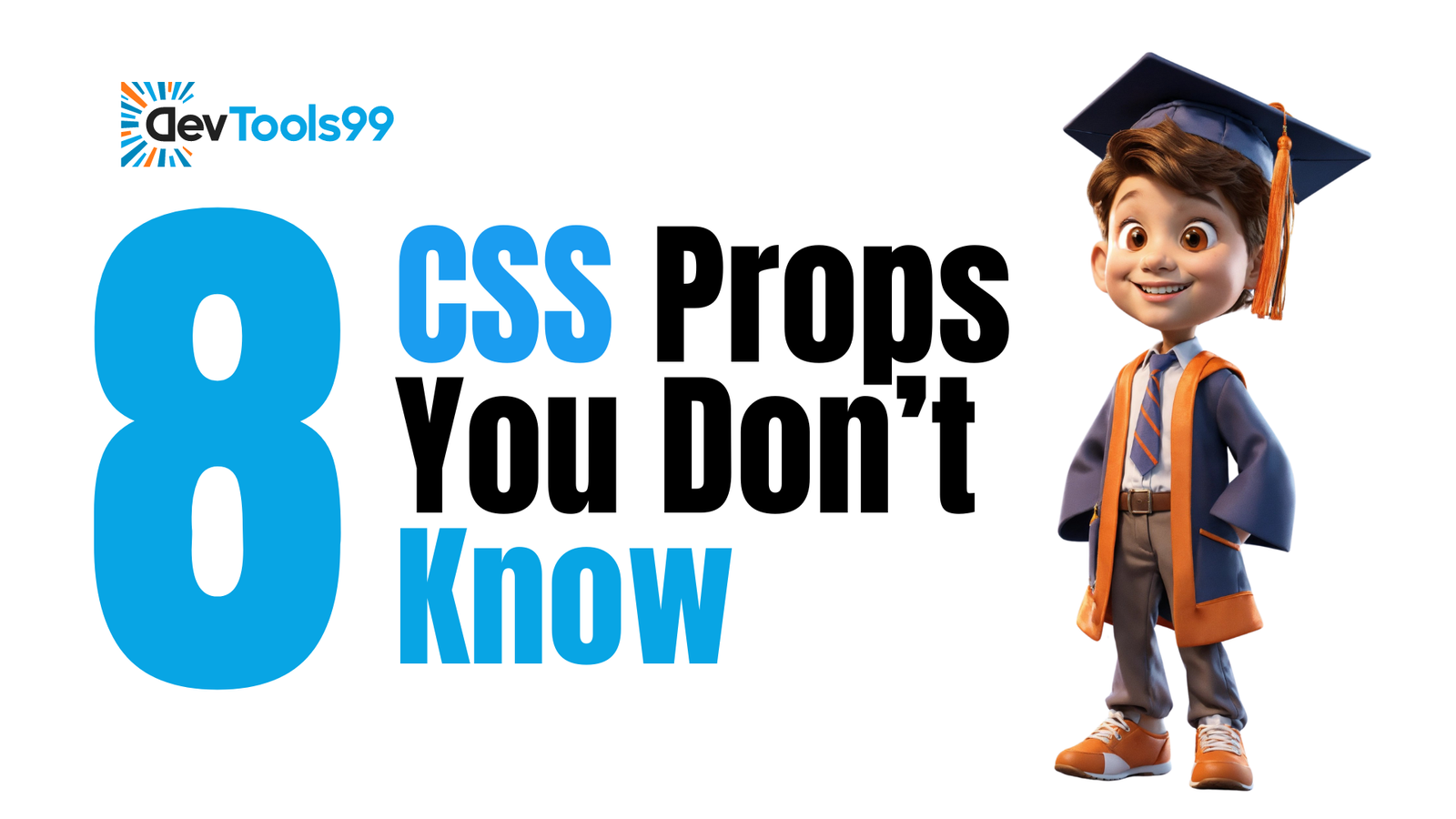
8 Lesser-Known CSS Properties Every Developer Should Explore
In the vast landscape of CSS, there are numerous properties that, while lesser-known, can significantly enhance the functionality and aesthetics of your web projects. This blog post dives into eight such properties, explaining their usage and benefits. Whether you're a seasoned developer or just starting out, understanding these properties can give you an edge in creating more efficient and visually appealing designs.
1. unicode-bidi
The unicode-bidi property, used in conjunction with the direction property, controls the text directionality of an element. It's particularly useful in scenarios where you need to handle bidirectional text in languages like Arabic or Hebrew. For example:
p {
direction: rtl;
unicode-bidi: bidi-override;
}2. caret-color
The caret-color property allows you to customize the color of the cursor (caret) in editable text elements. This small tweak can enhance the user experience by making the caret more visible or by aligning it with the branding colors of the website:
input[type="text"] {
caret-color: magenta;
}3. hyphens
This property controls the hyphenation of words when text breaks across lines. By setting the hyphens property, you can improve text readability and aesthetic appeal, especially in fully justified text blocks:
p {
hyphens: auto;
}4. will-change
The will-change property is a performance optimization tool that informs the browser of elements that are likely to change. This allows the browser to prepare for animations, transformations, or other changes, which can improve the rendering performance:
div.animate {
will-change: transform, opacity;
}5. css-counter
Counters in CSS are "variables" that can be incremented or decremented with CSS rules. They are often used for automatically numbering headers, sections, or items in a list:
body {
counter-reset: section;
}
h2 {
counter-increment: section;
content: "Section " counter(section) ". ";
}6. all
The all property is a reset utility that can quickly nullify all inherited and non-inherited properties:
div.reset {
all: initial;
}7. backface-visibility
backface-visibility determines whether the back face of an element is visible when it is rotated in 3D space. This property is essential for creating complex animations and transitions:
.flip-card {
backface-visibility: hidden;
}8. background-attachment
With the background-attachment property, you can specify whether a background image is fixed with respect to the viewport or scrolls along with its containing block:
section {
background-image: url('example.jpg');
background-attachment: fixed;
}Conclusion
Exploring these eight CSS properties can open up new possibilities for your web design projects. I encourage you to experiment with them in your next project and see how they can enhance your designs. Remember, the key to mastering CSS is not just knowing the most common properties but understanding the depth and versatility of the language. Happy coding!
Like, Share and Subscribe #DevTools99 for more useful videos, tools info and tutorials . Thank you!
