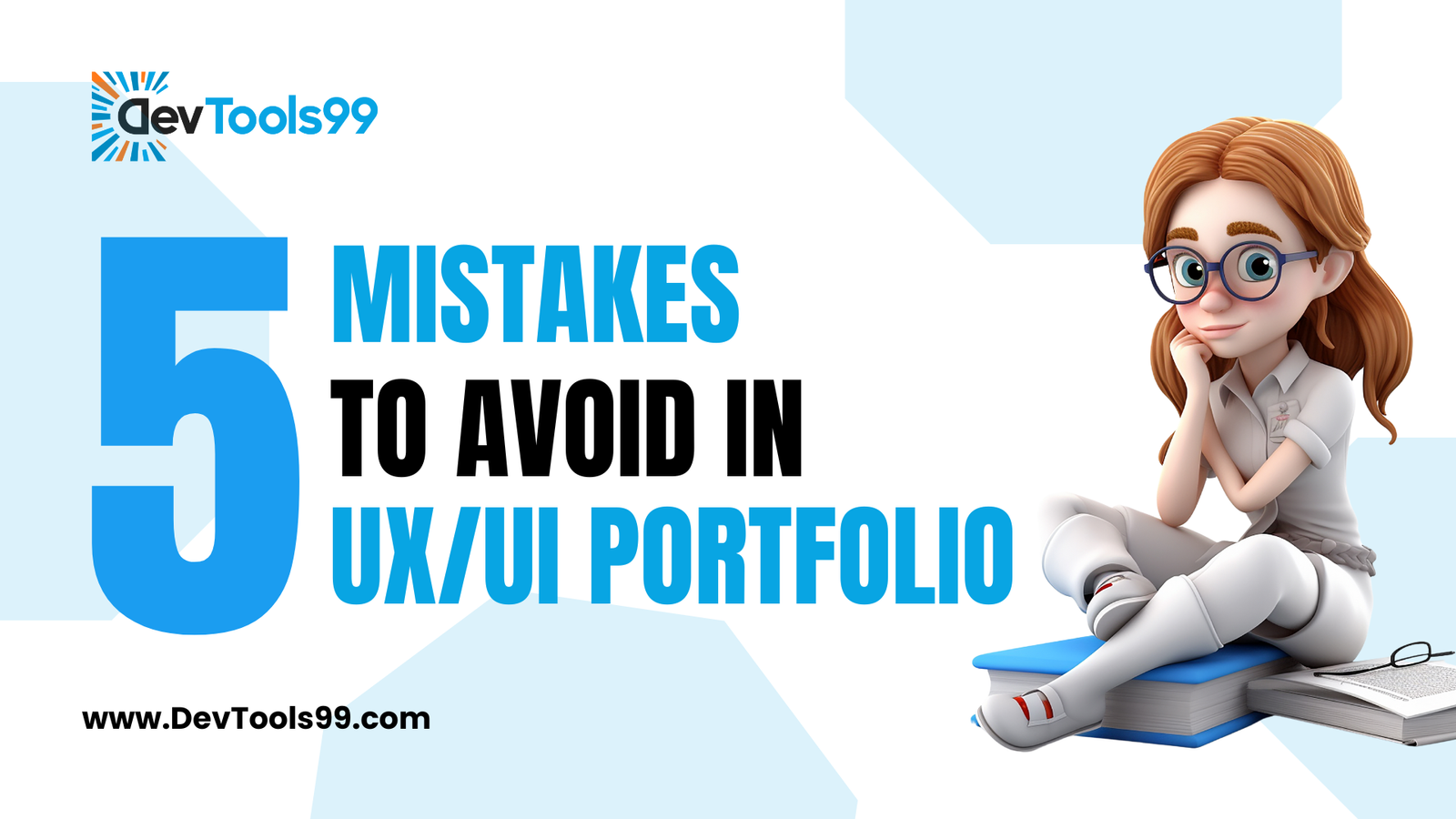
5 Mistakes to Avoid in Your UX/UI Portfolio
When creating a UX/UI portfolio, it’s easy to fall into common pitfalls that can detract from your presentation and reduce your chances of landing a job or impressing clients. Here are five critical mistakes to avoid to ensure your portfolio stands out for all the right reasons.
1. Generic "About Me" Section
A generic "About Me" section can be a major turnoff. Avoid using vague statements like "I’m a UX/UI designer with a high passion for designing apps and websites." Instead, tailor your bio to highlight how you can help potential employers or clients and share your core values. Personalizing this section helps you connect more deeply with your audience.
Example: "With over 5 years of experience in UX/UI design, I specialize in creating intuitive and beautiful user experiences that drive customer satisfaction and business growth. I believe in the power of user-centered design and data-driven decisions."
2. Not Showing Your Design Process
Many designers showcase only their final products without detailing the journey that led to them. Including various options you considered and the rationale behind your design choices is crucial. Share the steps and processes you followed to achieve the final result to give a comprehensive view of your problem-solving skills.
Tip: Include sketches, wireframes, and user testing feedback to illustrate your process.
3. Lack of Metrics
Design can and should be measured. Use metrics like system usability score, task success rate, time-on-task, and net promoter score to quantify the effectiveness of your work. Numbers can provide a compelling argument for your skills and the impact of your designs.
Example: "Improved task success rate by 30% and reduced time-on-task by 20% through user-centered design improvements."
4. Unfinished Work
Your portfolio should not be a collection of incomplete projects or daily UI challenges. Ensure that you are showcasing fully realized projects where you solved specific design problems with attention to detail. This demonstrates your ability to follow through and deliver high-quality work.
Tip: Focus on a few complete projects rather than many incomplete ones.
5. No Social Proof
Social proof can significantly bolster your credibility. Include testimonials from clients, teammates, or users. Share logos of companies you have worked with or tools you have used. Social proof can provide external validation of your skills and work ethic.
"Working with [Your Name] was the best decision for our project. After a month of global research, we chose him for his outstanding proposal and seamless workflow during our two-month collaboration. We highly recommend him for his creativity and quality work." - Bjorka Robert
Conclusion
By avoiding these common mistakes, you can create a UX/UI portfolio that effectively showcases your skills, processes, and impact. Remember to personalize your story, demonstrate your problem-solving abilities, quantify your successes, showcase complete projects, and leverage social proof to make a lasting impression.
Follow Us:
Stay updated with our latest tips and tutorials by subscribing to our YouTube Channel.
Feel free to reach out if you have any questions or need further assistance in crafting your perfect UX/UI portfolio!
